
So, here’s the deal: I have been using this browser on my iPad for a few months now, and not only do I love it…but I have to pass on the information to other parents.
WebProtectMe is a browser that provides safe browsing, which is fantastic for parents, churches, homeschoolers, schools, groups…anywhere that feels safe browsing to be a benefit.
I can let my kids use my iPad, and not worry about searching mishaps, or inappropriate content. I try not to hover too much over them, but for kids it really is important to be aware of what they are exposed to. And if they are in the back of the car, I can’t see what they see…that is why WebProtectMe has been so helpful.
Since this is the start of a new year, and we are all thinking about new goals for the year for our homes, I thought I’d do a review of this!
These are a few screenshots from my iPad to give you an idea of what it looks like:
 The WebProtectMe app is very easy to use, and it is next to my Gmail app.
The WebProtectMe app is very easy to use, and it is next to my Gmail app.
 This is the WebProtectMe page, using the browser.
This is the WebProtectMe page, using the browser.
 This is just an example page…I did a Google search for bats.
This is just an example page…I did a Google search for bats.
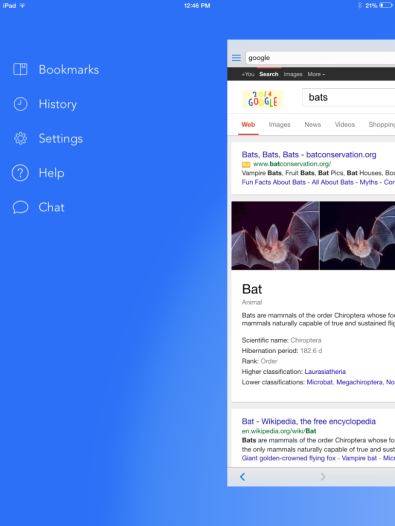 This is what the toolbar looks like.
This is what the toolbar looks like.
 And this is the Protection Settings.
And this is the Protection Settings.
 This is where I put myWebProtectMe sticker 🙂
This is where I put myWebProtectMe sticker 🙂
Finally, this is the latest email update from the team.
Their information is at the bottom if you have anymore questions!
|
The way I see it, for the price of 2 lattes a month, you can provide your family with safe browsing.
I think that’s a good investment.
(For the officials: I didn’t get paid for this. Just a good product.)



